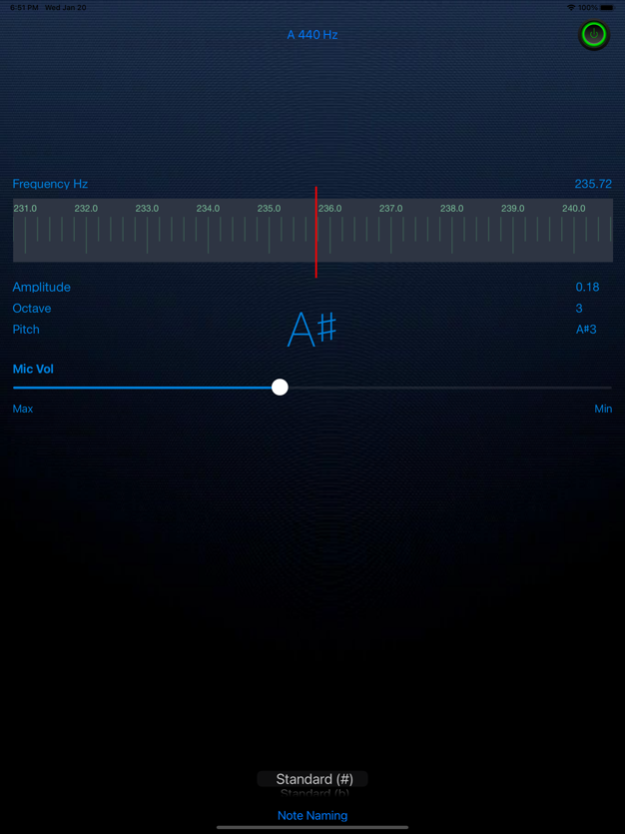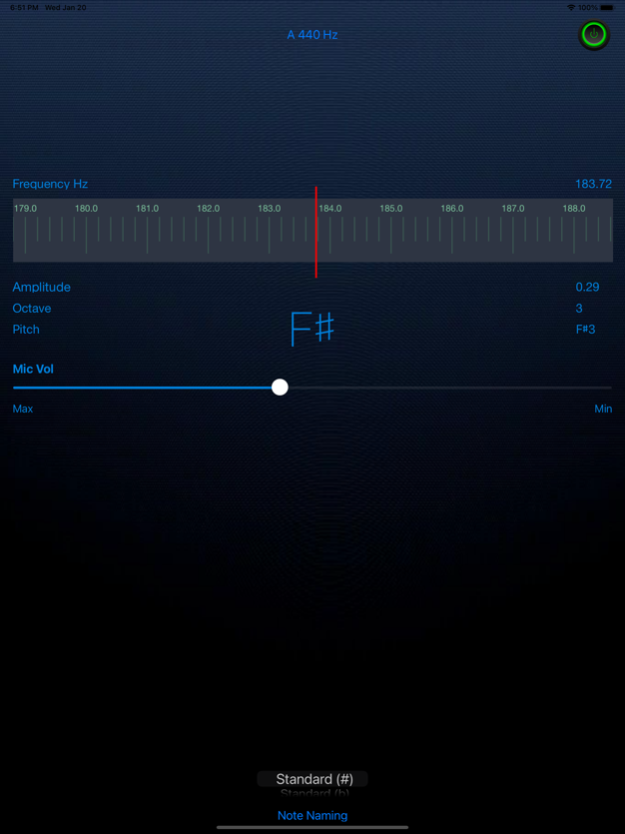Musical Note Recognizer
Paid Version
Publisher Description
The Musical Note Recognizer analyses the pitch frequency that you sing or play, and gives the corresponding note name.
Musical Note Recognizer is a professional chromatic tuner with unique algorithms designed for most accurate tuning. It works well for a wide range of instruments and is tested with guitar, violin, flute, ukulele, some woodwind and brass, voice, and more.
Musical Note Recognizer - App that Assists Music Learning by Detecting and Processing Musical Characteristics from Microphone in Real-Time
This tuning app also works as a pitch pipe and can sound a reference note to tune your instrument. Pitched Tuner displays a traditional tuner needle and dial. It clearly shows the frequency being played as well as the nearest note and error in cents. The dial then allows you to easily track small changes in pitch. A separate volume indicator tells you how clearly the microphone is picking up your instrument sound.
Musical Note Recognizer - you just play the sound and the note and frequency are detected. It will let you tune any musical instrument with a very high accurateness and a wide range that covers A0 (27.50 Hz) – C8 (4186.01 Hz).
This app can be used for vocal training and do you have little or no singing experience or voice training. Voice Training App plays a note or phrase of notes, and you sing to it. This App showing which note you should sing and which pitch you are correctly singing your note names in Accurate Chromatic Tuner.
Musical Note Recognizer Designed in collaboration with The Great And professional singing teacher.
User can choose from different note naming systems such as
- Standard (#)
- Standard (b)
- German (#)
- German (b)
- Indian Sargam (#) (Sa Re Ga Ma Pa Dha Ni Sa)
- Indian Sargam (b) (Sa Re Ga Ma Pa Dha Ni Sa)
- Indian Sargam (#) (सा रे गा माँ पा धा नि)
- Indian Sargam (b) (सा रे गा माँ पा धा नि)
- Do Re Mi (#)
- Do Re Mi (b)
Easy to use and innovative must have features are all included.
- The most accurate chromatic tuner
- Superfast and simple!
- One touch Start / stop
- Automatic note selection
- Analog like needle
- Exact frequency display.
- Wide Detection Range from A0-C8
- Clean bright and simple analog like UI
- High precision tuner
- Tuning fork, pitch pipe
- Works in noisy surroundings
- Adjust the volume sensitivity of the app for quieter instruments and noisy environments.
Simple and easy to use
- No need to record anything, just open the app and sing
- See at a glance if you're on pitch, sharp or flat, and by how much
Real-time pitch detection
- Notes covered: C0 - B8
- Displays note names, cents, and exact pitch frequency in Hz
Universal app
- Works on your iPhone and iPad
As a pitch detector the tuner app is capable of working in noisy environment.
About Musical Note Recognizer
Musical Note Recognizer is a paid app for iOS published in the Audio File Players list of apps, part of Audio & Multimedia.
The company that develops Musical Note Recognizer is Suresh Verma. The latest version released by its developer is 1.0.
To install Musical Note Recognizer on your iOS device, just click the green Continue To App button above to start the installation process. The app is listed on our website since 2024-04-20 and was downloaded 6 times. We have already checked if the download link is safe, however for your own protection we recommend that you scan the downloaded app with your antivirus. Your antivirus may detect the Musical Note Recognizer as malware if the download link is broken.
How to install Musical Note Recognizer on your iOS device:
- Click on the Continue To App button on our website. This will redirect you to the App Store.
- Once the Musical Note Recognizer is shown in the iTunes listing of your iOS device, you can start its download and installation. Tap on the GET button to the right of the app to start downloading it.
- If you are not logged-in the iOS appstore app, you'll be prompted for your your Apple ID and/or password.
- After Musical Note Recognizer is downloaded, you'll see an INSTALL button to the right. Tap on it to start the actual installation of the iOS app.
- Once installation is finished you can tap on the OPEN button to start it. Its icon will also be added to your device home screen.